Applies to:
Domains
Difficulty:
Easy
Time Needed:
5 minutes
Introduction
This is a quick step-by-step walkthrough for transferring a domain away from 34SP.com.
Please note: You may only transfer your domain name away provided the following conditions are met.
- The domain name has not expired.
- The domain name has been registered for more than 60 days.
- A previous transfer away has not already been started.
If you wish to use a domain name with a new hosting provider, a domain transfer may not be necessary. If you wish to use your domain with a new hosting provider a nameserver update will suffice and is free. For more information on updating nameservers, please read ‘How to update nameservers’.
Transfer away
STEP 1
Login to your account
Firstly, you’ll need to login to your 34SP.com account at https://account.34sp.com.

STEP 2
Choose ‘Manage Sites’
Once you have logged in, click on the ‘Manage Sites’ icon. This will bring up a list of websites or domain names you have in your 34SP.com account. Simply choose the website or domain name to wish to edit by clicking on it.
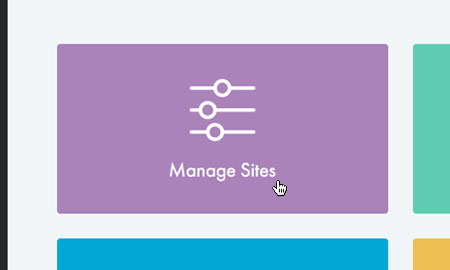
STEP 3
Choose ‘Transfer Away’
After you have clicked on the website or domain name you wish to edit, you will be presented with a page of icons. Please click on the icon labelled ‘Transfer Away’.

STEP 4
Begin Domain Transfer
For all domains ending in .uk (.co.uk, org.uk etc) you should enter the ISP tag of the registrar you wish to transfer away to and click on the button labelled ‘Transfer Away’.
Once completed we will unlock your domain as required and update your IPS tag if necessary.
Transferring away any other domain types (.com, .net etc) will result in producing an auth code, which you will need to supply to your new registrar.
