Applies to:
Dedicated Servers
Difficulty:
Easy
Time Needed:
5 minutes
Introduction
This is a quick step-by-step walkthrough for accessing and managing your Dedicated Server via the 34SP.com Control Panel.
Managing your Dedicated Server
STEP 1
Login to your account
Firstly, you’ll need to login to your 34SP.com account at https://account.34sp.com.
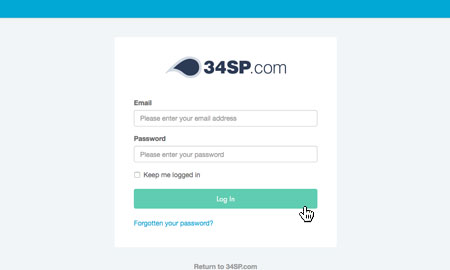
STEP 2
Choose ‘Manage Servers’
Once you have logged in, click on the ‘Manage Servers’ icon.
This will bring up a list of servers you have in your 34SP.com account. Simply choose the Dedicated Server you wish to manage.
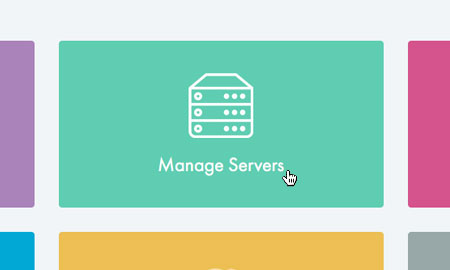
STEP 3
Managing your Dedicated Server
The ‘Dedicated Server Overview’ page provides an overview of your Dedicated Server account, including bandwidth usage, your sever specification and billing information.
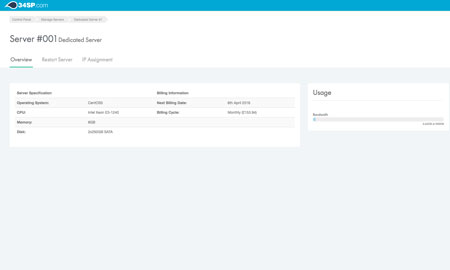
Was this article helpful?
YesNo