Applies to:
Professional Hosting
Universal Hosting
Difficulty:
Easy
Time Needed:
10 minutes
Introduction
This is a quick step-by-step guide to viewing, adding and removing subdomains via the 34SP.com Control Panel.
Contents
How to view your subdomains
STEP 1
Login to your account
Firstly, you’ll need to login to your 34SP.com account at https://account.34sp.com.

STEP 2
Choose ‘Manage Sites’
Once you have logged in, click on the ‘Manage Sites’ icon.
This will bring up a list of websites or domain names you have in your 34SP.com account. Simply choose the website you wish to edit by clicking on it.

STEP 3
Select ‘Advanced’
After you have clicked on the website you wish to edit, you will be presented with your website overview page. Choose ‘Advanced’ from the product navigation.
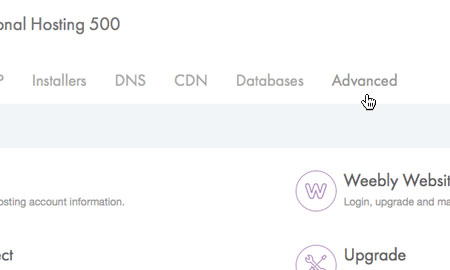
STEP 4
Choose ‘Subdomains’
Then click on the icon labelled ‘Subdomains’.

STEP 5
Managing your subdomains
The ‘Manage Subdomains’ page provides an overview of your subdomains, with each subdomain listed in a table. Along with viewing each subdomain name, you can also remove each subdomain via the table, by clicking on the relevant icon.

How to add a new subdomain
STEP 1
Add new subdomain
If you wish to add a new subdomain, simply click on the button labelled ‘Add New Subdomain’ when viewing the ‘Manage Subdomain’ page.

STEP 2
Enter subdomain name
This will bring up a form. Simply fill in the form with your subdomain name. When you’re done, click ‘Create New Subdomain’ to save your changes.
You’ll then be returned to the ‘Manage Subdomains’ page, where your new subdomain will be listed.

How to delete an existing subdomain
STEP 1
Remove a subdomain
If you wish to delete a existing subdomain simply click on the ‘Remove’ button (the ‘trash’ icon) for the subdomain you wish to remove, when viewing the ‘Manage Subdomains’ page. This will remove the subdomain permanently.
Please note: If you delete a subdomain, any files or software on that subdomain will also be removed.
